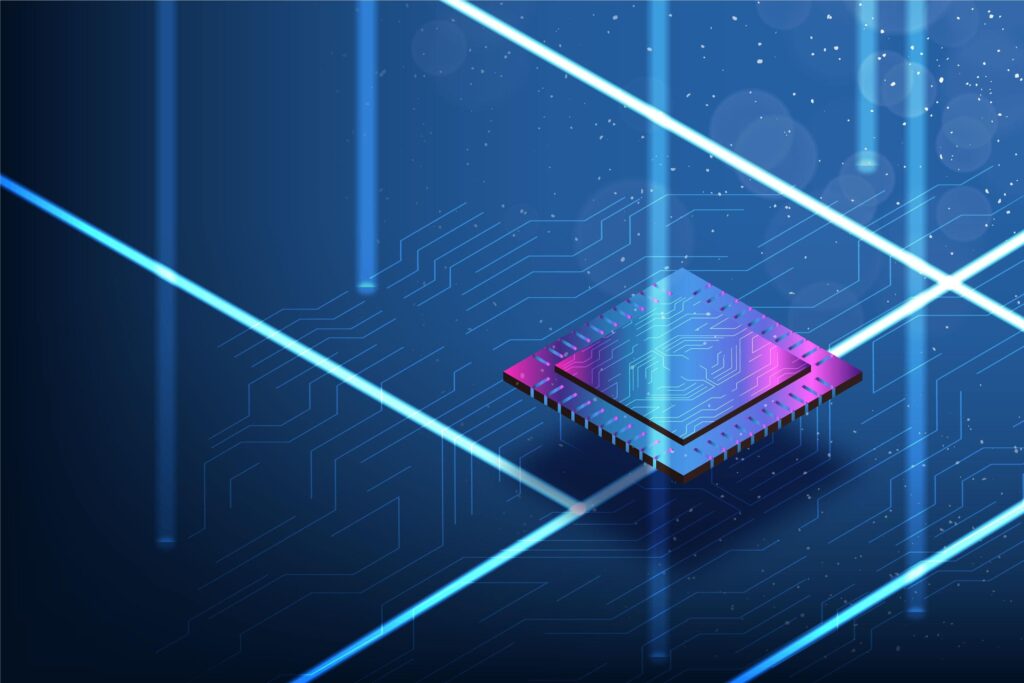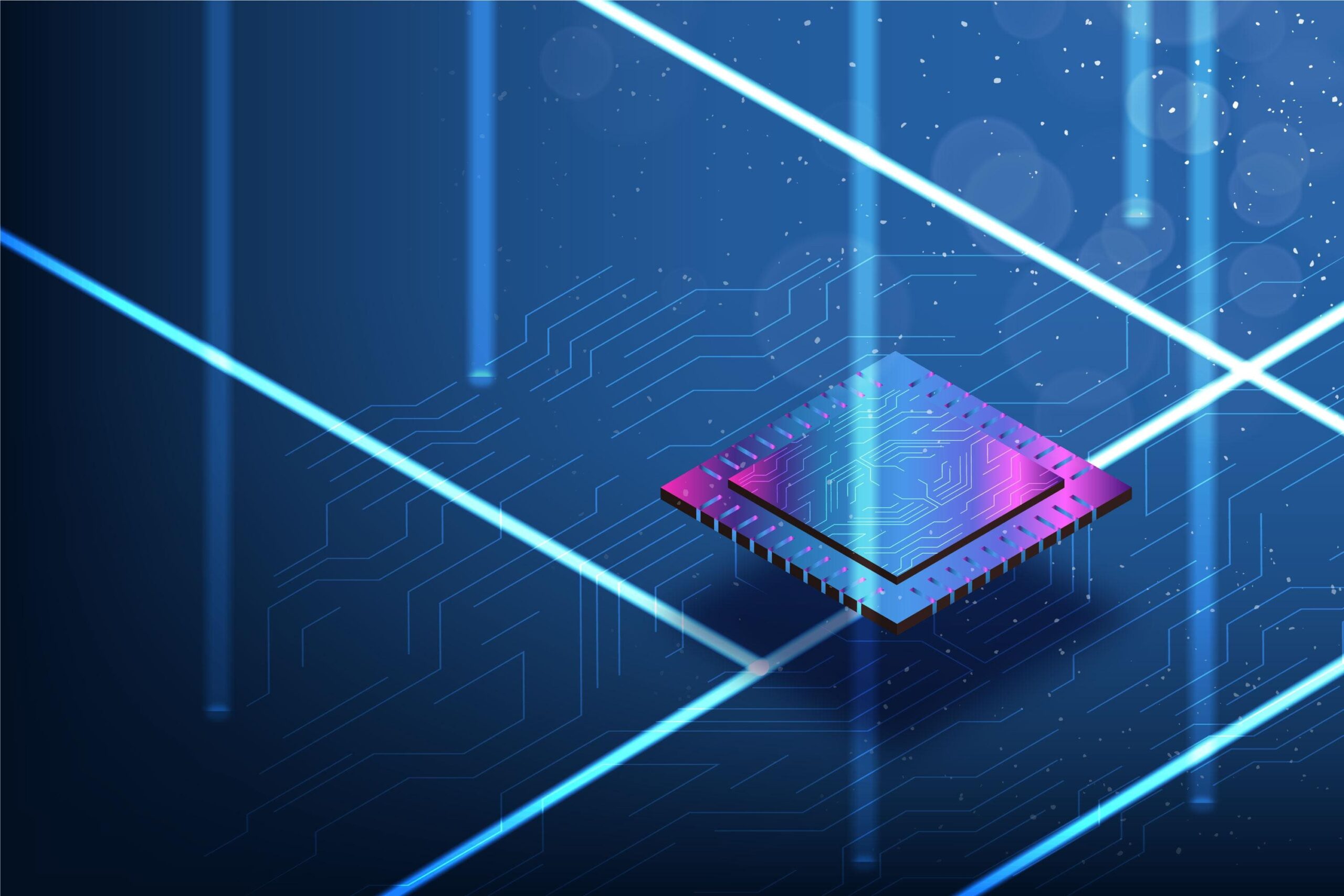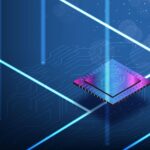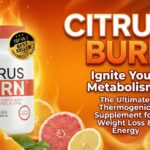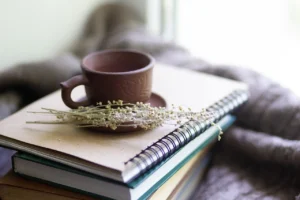Now Reading: 10 Best AI Tools to Create Videos in 2025 (Features, Use Cases & Websites)
- 01
10 Best AI Tools to Create Videos in 2025 (Features, Use Cases & Websites)
10 Best AI Tools to Create Videos in 2025 (Features, Use Cases & Websites)

Discover the 10 best AI tools to create professional videos in 2025. From text-to-video generators to realistic AI avatars, explore features, real-world use cases, and direct website links. Perfect for YouTubers, businesses, and creators looking to save time, cut costs, and produce engaging video content effortlessly.
Introduction
Video has become the king of content marketing. From short-form TikToks and YouTube shorts to full-length training modules, businesses and creators are leveraging videos more than ever. But high-quality video production often requires expensive equipment, technical skills, and hours of editing—things that many people simply don’t have.
That’s where AI video creation tools step in. These platforms combine artificial intelligence with advanced editing features to make video creation faster, cheaper, and more accessible. Whether you want to turn a blog into a video, create a talking AI avatar, or generate an entire video from text prompts, there’s an AI tool out there for you.
In this blog, we’ll explore 10 of the best AI tools for video creation in 2025, with deep dives into their features, benefits, and use cases.
1. Synthesia
Synthesia is the industry leader in AI avatar-based video creation. With it, you can create videos in minutes by typing a script. The tool then generates a realistic AI presenter (avatar) who delivers your message in over 120+ languages and accents.
Why It Stands Out:
Perfect for corporate training, explainer videos, and onboarding.
Saves companies thousands of dollars on hiring actors, renting studios, and editing footage.
Trusted by big brands like Nike, Accenture, and Reuters.
Key Features:
140+ AI avatars (including custom avatar creation)
120+ language and voice options
Easy-to-use drag-and-drop video editor
Brand customization (logos, fonts, colors)
Real Use Case:
A global company used Synthesia to roll out compliance training videos in 10 different languages in under a week—something that used to take months.
2. Pictory
Pictory is designed for content repurposing. It takes long-form content like blogs, podcasts, or webinars and turns them into short, engaging videos perfect for YouTube shorts, TikTok, or LinkedIn.
Why It Stands Out:
Great for marketers and bloggers who want to transform old content into new formats.
Saves time on editing while increasing the reach of your existing content.
Key Features:
Automatic summarization of long text into short video scripts
Vast stock video and music library
Auto-captioning and voiceovers
Cloud-based, so no heavy software required
Real Use Case:
A digital marketer converted a 60-minute webinar into 12 short highlight videos using Pictory, which helped boost engagement on Instagram and LinkedIn by 300%.
3. Runway Gen-2
Runway Gen-2 is one of the most advanced AI video generators on the market. You simply enter a text prompt (like “a futuristic city at sunset” or “a surfer riding a neon wave”) and the AI creates a new video from scratch.
Why It Stands Out:
Ideal for filmmakers, ad agencies, and creative professionals who want to generate unique visuals.
Allows experimentation with AI-driven storytelling.
Key Features:
Text-to-video and image-to-video generation
AI-powered editing with object removal, motion tracking, and style transfer
Used in professional-level productions
Real Use Case:
Runway tools were used in the Oscar-winning movie “Everything Everywhere All At Once” to edit complex visual effects affordably.
4. Lumen5
Lumen5 is all about business storytelling. It turns blog posts, press releases, or social media posts into professional video slideshows.
Why It Stands Out:
Very simple for beginners—no editing experience needed.
Designed for content marketers and small businesses.
Key Features:
Drag-and-drop interface
Auto-video generation from blog links
Pre-designed themes and templates
Large stock video/image library
Real Use Case:
A SaaS startup converted their weekly blogs into explainer videos for LinkedIn using Lumen5, leading to a 40% higher engagement rate.
5. InVideo
InVideo is a flexible AI-powered video creation platform with thousands of templates for ads, social posts, and YouTube content.
Why It Stands Out:
Widely used by digital marketers, YouTubers, and small businesses.
Offers an AI script-to-video tool that turns written content into polished videos.
Key Features:
5,000+ video templates
Team collaboration features
Text-to-video automation
Voiceover support and stock assets
Real Use Case:
A YouTube creator used InVideo to generate 10 videos per week from scripts, growing their subscriber base by 50,000 in just 3 months.
6. Descript
Descript is more than just a video tool—it’s an all-in-one editing suite. You can edit videos like editing a Word document: delete words, and the corresponding video/audio gets cut automatically.
Why It Stands Out:
Perfect for podcasters, YouTubers, and educators.
Offers Overdub AI voice cloning, letting you fix mistakes without re-recording.
Key Features:
Text-based editing
AI voice cloning
Multitrack editing for podcasts and videos
Screen recording and transcription
Real Use Case:
A teacher created an entire online course using Descript by recording lectures, editing mistakes instantly, and adding captions—all without hiring an editor.
7. Animoto
Animoto is a drag-and-drop video maker aimed at businesses that need fast, polished videos.
Why It Stands Out:
Great for small businesses and startups that don’t have big budgets for video teams.
Focuses on ease of use and brand customization.
Key Features:
Pre-built video templates
Music and stock image library
Custom fonts and brand kits
Square/vertical formats for social media
Real Use Case:
A bakery used Animoto to create Instagram promotional videos for seasonal offers, which doubled their local foot traffic.
8. Veed.io
Veed.io is an online video editor with AI-powered tools for subtitles, translations, and background noise removal.
Why It Stands Out:
Perfect for YouTubers, freelancers, and remote teams.
No installation required—works directly in the browser.
Key Features:
Auto-subtitles in 100+ languages
One-click background remover
Templates for YouTube intros, reels, and ads
Branding tools for consistency
Real Use Case:
A freelancer used Veed.io to deliver video ads with subtitles to clients in multiple languages, increasing project approvals by 70%.
9. HeyGen (formerly Movio)
HeyGen is all about hyper-realistic AI avatars. These avatars can deliver product demos, tutorials, or training sessions as if a real person is speaking.
Why It Stands Out:
Excellent for corporate training, onboarding, and e-learning.
Ultra-lifelike avatars make content feel authentic.
Key Features:
AI avatars with natural facial expressions
40+ languages supported
Custom avatar creation
Script-to-video automation
Real Use Case:
An HR team created personalized onboarding videos for new hires across different regions, saving time and making training more engaging.
10. Fliki
Fliki specializes in turning text into videos with AI voiceovers. It’s a favorite for creators who want to make TikToks, YouTube shorts, or narrated story videos.
Why It Stands Out:
Offers 900+ AI voices that sound human-like.
Perfect for short-form content and quick narrations.
Key Features:
Text-to-video in minutes
75+ language support
Large stock video and image integrations
Auto-sync voice with visuals
Real Use Case:
A blogger used Fliki to turn their written content into narrated videos, doubling their blog traffic by sharing videos on YouTube.
FAQs
1. Can AI really create videos from text?
Yes, tools like Runway Gen-2 and Synthesia allow you to input text and generate complete videos with AI avatars, visuals, and voiceovers.
2. Which AI tool is best for YouTube creators?
InVideo, Pictory, and Veed.io are highly popular among YouTubers for fast and affordable video creation.
3. Are AI-generated videos realistic?
Yes. Platforms like HeyGen and Synthesia use advanced avatars that look and sound human.
4. Can I use AI video tools for free?
Most tools offer free trials or limited versions, but premium features usually require subscriptions.
5. Do AI video tools support multiple languages?
Yes, many tools like Fliki and Synthesia offer 70+ language support for global content.
6. What is the best AI video editor?
Descript and Veed.io are strong options for editing, while Lumen5 and Pictory excel at automating content creation.
7. Can AI tools replace video editors?
AI simplifies editing, but creative input from human editors still adds value in storytelling and branding.
8. Are AI video tools good for businesses?
Absolutely. They save costs, speed up production, and allow small businesses to create professional marketing content.
9. Is AI video content SEO-friendly?
Yes, when paired with proper metadata, captions, and optimized descriptions, AI videos can rank well on search engines.
10. What’s the future of AI video tools?
Expect even more advanced tools with real-time generation, hyper-realistic avatars, and deeper integrations with social platforms.
Conclusion
AI video creation tools are revolutionizing the way we make videos. Instead of spending days or thousands of dollars on production, anyone can now create high-quality, engaging content in minutes.
Whether you need an AI avatar (Synthesia, HeyGen), content repurposing (Pictory, Lumen5), creative generation (Runway), or professional editing (Descript, Veed.io) there’s a perfect tool for your needs.